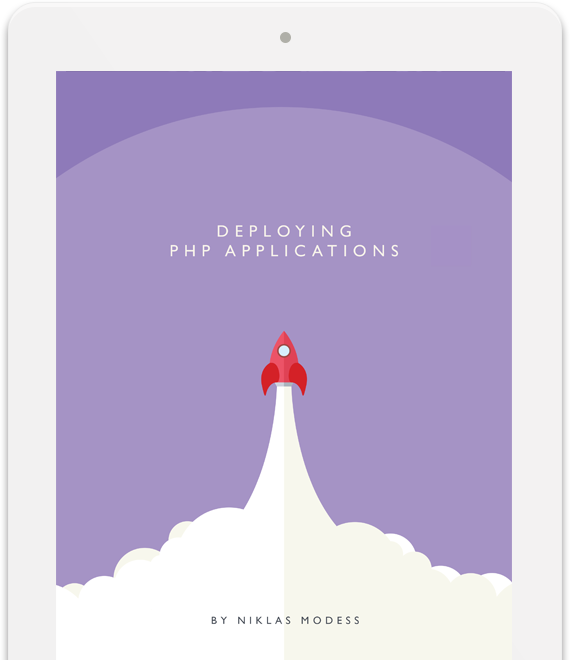Why a book on deploying PHP applications?
In the past years the evolution of PHP has escalated and it’s now a mature language. Applications of the past was
often a spaghetti code mayhem. Splitting up functionality between files was a best case scenario, including functions
perhaps. Many times version control system were not used. All that has changed. Now that the development process
has matured to such a degree; it’s time for our deployment processes to take the same route. An application today
often has agile requirements on it. Having an agile deployment process is important for fulfilling the
the agile manifesto.
Usually a deployment process is an ad-hoc construction. It gets patched and updated as the application matures. This
can spell trouble in many ways. Domain knowledge might be concentrate to one person or a few people. The application’s
need outgrows the deployment tool and a switch is necessary. Automation splits up to some manual steps. This doesn’t
have to happen and with planning before implementation we can side step it. In the book you will find achievable
goals. Once fulfilling them, you can enjoy a stable and long lasting deployment process for your application.
One click deployment
The holy grail in deployment of web applications is having
one click deployment. Is most cases that’s not one click of a button, instead it’s through one command. The
foundation for this is automation, a key aspect in minimizing errors. Especially human errors since they will always
arise when involving people, nobody is perfect. Developers and team members come and go also. Making it possible
for anyone to deploy at any time can benefit the development process a lot. Learn why you should, and how to automate
your full deploy process to reap all the benefits of it.
Zero downtime deployment
When we deploy we don’t want any down time for our application. Once an application reaches a critical mass of users,
deployment will collide with user experience. This is why we strive for zero downtime deployment. This is an informal
term, the more formal one is: atomic deploys. Whatever you wish to call it, it’s important to “hide” deployment
from the end user. I have written a
blog post on atomic deploys that you can read.
The process for achieving this is on the server-side. Symbolic linking of folders is the core part. The book discusses
the concept of this structure and the parts of it. To achieve it you must take certain things in consideration
for your application. This is a concept based on builds of your application. That’s why you must make sure that
your application works when switching builds. Things can break if files or folders aren’t persisted between builds
for example.
Meeting your PHP deploy needs
The success and wide spread popularity of PHP is something you can’t sweep under the rug. The
stats provided by w3tech are astounding:
PHP is used by 81.8% of all the websites whose server-side programming language we know.
There is no other language that even comes closed to the sheer amount of web sites built in it. This takes to me
my next point: every application is unique. Even if you clone a repository of a deployed application and deploy
it yourself it will have slight differences. The server software and OS, or the configuration of that software
and OS, are just some examples.
Because of this it’s impossible to take a
one-size fits all-approach. What I discuss in the book are best practices for deploying PHP applications,
and some tools to help you with that. Whether you have an open source side-project with 10 users or a commercial
application with millions of users, they apply just as well.
You are maybe interested in deploying the following popular frameworks? But it won’t matter which framework or type
of code you have.
Laravel deployment
A fan of Laravel? So am I. It’s not a surprise that its popularity has exploded during the last years. Laravel deployment
is easy to set up and automate since it provides the
artisan CLI tool. With this you have the commands you need at your fingertips. Clearing caches, running
database migrations and so on. If you have a Laravel application you can apply any concept found in this book.
Symfony2 deployment
Consider yourself a more “hardcore” developer and think Laravel is more suited for kindergarten? Just kidding, I
hope you get what I mean. Symfony2 does deliver some added flexibility and granularity. That is often forsaken
in Laravel for simplicity and explicity. And hey, it’s built on top of the amazing components from Symfony. Here
you also have a CLI runner that makes setting up a great Symfony2 deployment a breeze.
PHP deployment tools
There are some PHP deployment tools out there. Some specific to PHP and some aimed at other web applications. Some
target PHP applications, but has a code base and an interface in another language. Some are old and mature, some
are new and cutting edge. Knowing the pros and cons of the available deployment tool is what is important. This
helps you set up a long lasting deploy process.
The book features deployment tools worth mentioning, from simple to more advanced ones. You want to meet certain
needs that your application has. Installing dependencies, migrating databases, run tests, etc. The book demonstrates
how to automate your deployment with these needs in mind.
Capistrano for PHP
A tool written in Ruby and have been around for a long time. Its original intent is to deploy Ruby applications.
But its flexibility allows for deployment of any kind of web application. As long as you’re willing to write some
code in Ruby. Many recipes are available that deals with using Capistrano for PHP deployment: for example a Composer
recipe.
Capify (coming soon)
Added flexibility and integration for PHP applications when deploying with Capistrano.
Rocketeer
One of the most interesting PHP deployment tools available. It still has that fresh deployment tool smell. Rocketeer
takes inspiration from Laravel and leverages a lot of code from it. All configuration and code you write is PHP.
It has an event system and a task based architecture. This allows for you to extend it beyond anything you might
need. Deploys run through executing tasks on a SSH connection to your server(s). Pull code from your repository
of choice, with native Git and SVN support.
Phing PHP
A good old fashioned build tool based on Apache Ant. Phing PHP has been around for over ten years(!); that kind of
maturity is hard to compete with. This comes with an older interface, where writing build files in XML and the
tool itself is written in Java. But when looking for stability it’s a great tool and worth mentioning. But do not
fear, extending it means writing PHP code.
Git push to deploy
An often overlooked tool in deployment. Most people look at it as a pure version control system. But there are a
few gems (no Ruby pun intended) in there so you can extend it to a deployment tool and make a git push to deploy.
These gems are called
git hooks and you can use them to run commands at certain times in git operations. Both on the client side
and the server side. You can run commands before each commit, or run commands after each push. The latter allows
it to be extended to a deployment tool. I have written a
introductory blog post to deployment with git hooks if you are interested in learning a little more.
Deployer
With a good philosophy and structure, Deployer is a solid option for a deployment tool. It’s written in PHP which
makes is integrate with your application. One of the most interesting features is parallell tasks: this way you
can deploy to multiple servers at the same time. It also features some recipes out of the box for popular tools
and frameworks: Composer, Laravel, Symfony, Yii, Zend and WordPress. This way you get good defaults for your application
without having to worry about it.
Magallanes (coming soon)
Another tool built with PHP and can be integrate with your application. You configure Magallanes the tool through
YAML, that can be a positive thing since it brings a certain amount of clarity. For simple deployments it provides
the option of rsyncing builds to your server instead of pulling code from a repository. This can be effective in
small applications you’re the only developer on that you want to make a quick deploy for. It has some pre-configured
recipes for common tools and frameworks also. The list is not that extensive though: Composer, Symfony2 and Magento.
Git work flow
Using git as your version control system is in no way mandatory. But it does have some great features that makes
your life easier when managing code and environments.
Git-flow is a git work flow that provides flexibility. The adoption is widespread and it all started out with
a blog post by Vincent Driessen called:
A successful Git branching model. With it you can construct excellent release management processes. You can
make sure that the right code ends up in the right environment at the right time.
If you don’t use git as your version control there are many ideas and concept from it that you can apply. In its
purity it’s a branching strategy and nothing else. You have a master branch, a develop branch, feature branches,
release branches and hotfix branches. With that branch structure you can enjoy a smooth release cycle.
How to use Composer
Almost no modern PHP applications today can live without Composer. Those applications that can live without it are
often old or aimed at a specific purpose. How to use Composer becomes important in this. And it’s not just about
installing and updating dependencies. It’s about dependency management. Composer is a package manager, but it does
not enforce any kind of best practices for you. It tries to help out, but those helpful hints often make assumptions
about your application.
Semantic versioning has taken the dependency management world by storm lately. One of the founders of github introduced
it and all major package managers uses it today. This is how we specify what versions we want our package manager
to install. But there are many cases where it is hard to understand which version a package the manager will install.
Learn about the different version constraints available and how to use them.
Environments
Shipping code is not about pushing code straight to a production environment. Sometimes it might be, but that is
seldom a good thing. Having multiple environments or stages for your application increases quality of the code
that reach your end user. When shipping code through a chain of environments, looked at and tested by more than
the developer, code quality will increase.
A solid infrastructure consists of at least three environments: your local development environment, a staging environment
and a production environment. Some applications will have even more environments depending on complexity and requirements.
We should always test code in a staging environment that resembles the production environment.
Configuration with PHP dotenv
In all these environments you need different configuration. PHP dotenv is a great tool for configuring your application
through a single ini file. We can configure many things with it, for example: logging levels, debug flags, database
connections, cache connections and SMTP credentials. You also don’t want to store credentials in your repository.
Having one local file on each environment with all configuration is the way to go. Including it as a Composer dependency
and bootstrapping it is simple. Many frameworks have this feature already built-in also.
Phinx migrations for your database
The chapter is about the concept of PHP database migration in general. You want to have your database schema in your
version control, just as with your code. The ability to deploy code along changes to your database in essential
for automation. You might have a Laravel application that does Laravel migrations. Or you might have an application
with stand-alone Doctrine migrations. Phinx migrations is the tool I’ve decided to use for demonstrating implementation.
It doesn’t matter as long as you have it in place. Not just in deployment, but also in rollbacks. Some aspects
are often forgotten in database migrations, such as preventing data loss. I think it deserves a thought on how
to prevent this also, and that is in the book.
Phinx is a great stand-alone tool we can integrate in any application. You can write your schema migrations in pure
PHP or pure SQL. What is great about writing them in PHP is that you can plug in different database adapters. It
has support for MySQL, PostgreSQL, SQLite and Microsoft SQL Server.
Running tests
Tests are an important part of an application, and something you should write to some extent. This book is not about
writing and maintaining tests, there are many resources on that already. But running tests is something that should
be a step in your deployments. Different kind of tests have a time and a place where they should run. Unit tests,
acceptance tests, end-to-end testing and manual tests are examples of tests that can exists in your application.
When and where should you run them? How do you deal with failing tests? These are questions to take into consideration
for your deploy process.